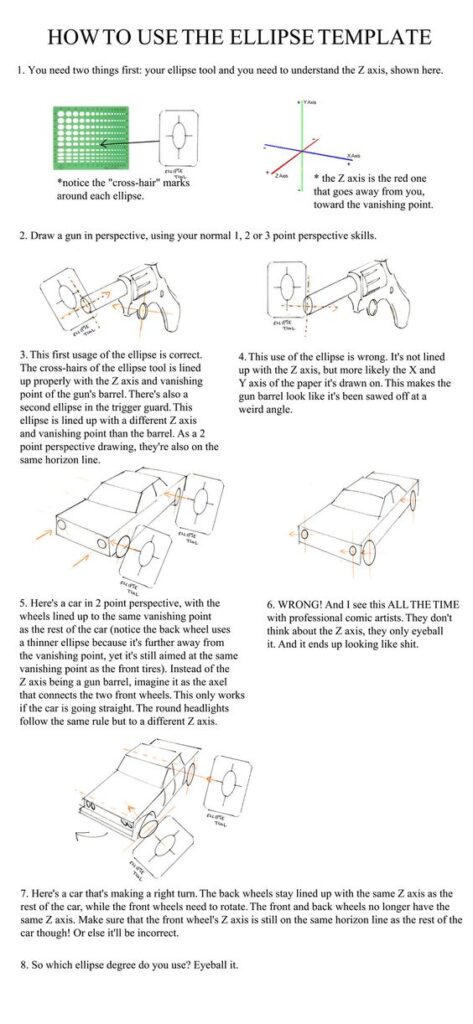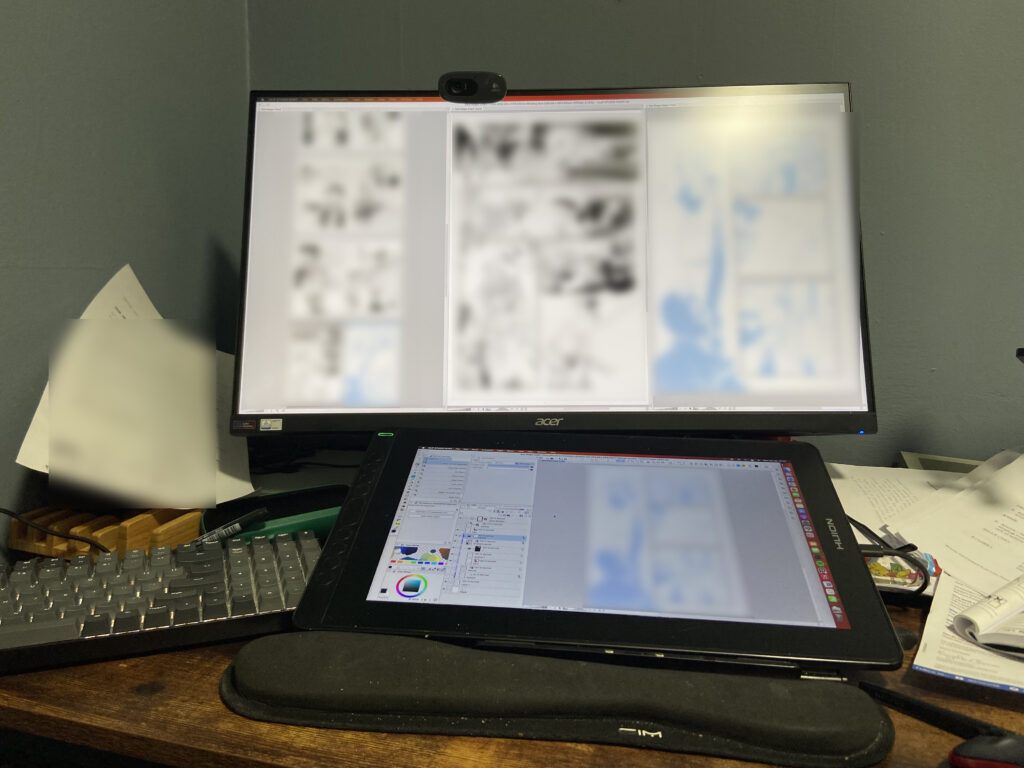I have an immense and somewhat impressive library of “How to Draw Books” which, I’ll be honest, I’ve barely read. So I should make the effort, right?
And I am. Starting with the grandaddy of them all – How to Draw Comics The Marvel Way by Stan Lee and John Buscema – this edition is Titan, 1986 – so I’ve carried it with me a long time. It’s a slightly odd book, compared with a lot of other how to draw books. Probably down to Stan’s bombastic stylings where you might want some more thoughtful words from John Romita. And it feels dated, Marvel comics certainly don’t look like this any more (for shame!)
Anyway – heading in to the first section one and – I suspect because I’m older, and I’ve read a bunch of how to draw things, I’m seeing things in the art that aren’t at all explained by Stan but are pretty fundamental concepts. Take the first real how-to-section where Stan is talking about building objects and making them solid from simple geometric shapes.
Here’s John has drawn an ellipse at the end of the gun barrel, importantly he’s drawn a centre line on the ellipse that correctly matches the orientation of the ellipse – rather, as I’ve done for decades from force of habit a centre line based on a box shape. The weird thing is having a centre line that follows the ellipse you want to draw makes it much easier to free hand that ellipse. So I’ve annotated my own version of the book with those notes. It’s now a living document!
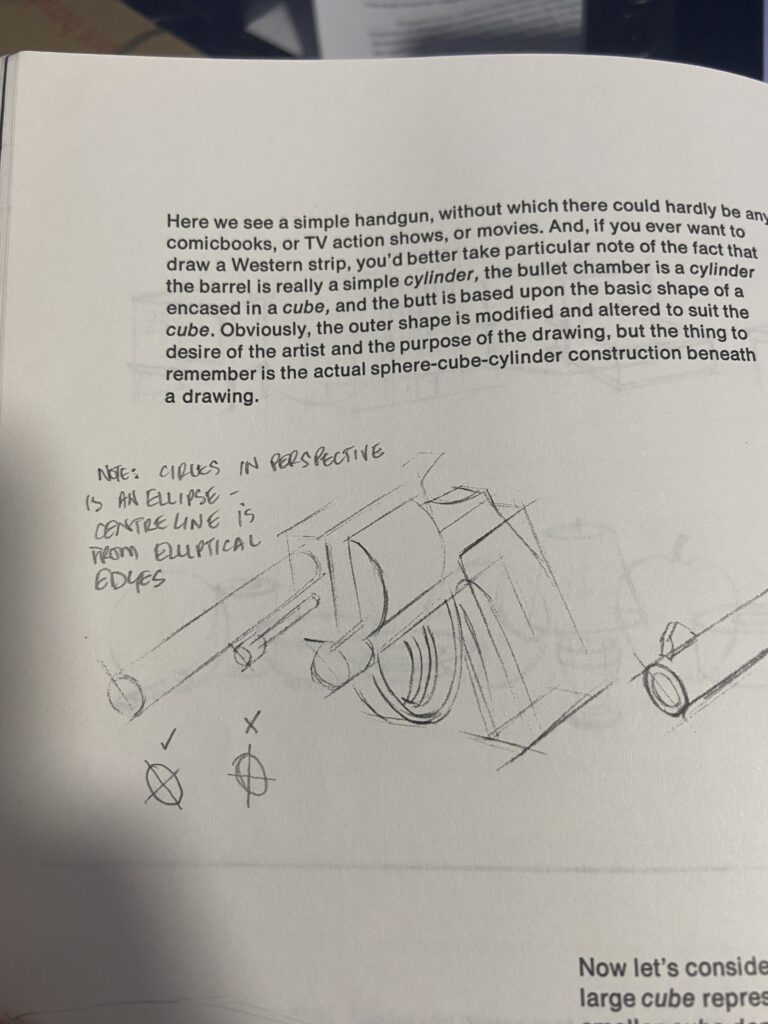
What John Romita is doing largely mirrors some solid advice I saw from Sean Gordon Murphy on drawing tyres (or really any cylindrical object)
Here’s the Sean Gordon Murphy advice (which was a nightmare to trackdown, stumbled across this on pinterest so apologies for the rubbish resolution) (If you can find the original of this advice, I’d appreciate it – I’ve never seen anything like it in any book)