
I’ve been keen to thing of Channel Hex as digest sized, it makes sense, drawing roughly A4 art that’s half my regular art sized, should be much faster.
But then you start looking at what digest sized MEANS – and it turns out … there’s a few different digest sizes.
Here’s a small selection…

And that’s not the end of it, there’s lots more options. But looking at these books, it feels like the most flexible in terms of what storytelling I can do vs small size, it’s the Italian digest size that works best. So I had to do some numbers.
Now, ordinarily, I want to draw at least 40% larger than final art (and I may still do that) but measuring the italian fumetti sized comic, and multipling it by 40% puts it slightly larger than A4 – which will not do, I’m afraid.
So I enlarged the page size to 30% instead, which JUST keeps it in to A4 (strictly speaking I added a 5mm bleed around the printed art, that’s probably too large, so it’s fine) and I get this:
| Width | Height | 30% W | 30% H | A4 W In | A4 H In | |
| Safe | 130 | 180 | 169 | 234 | 20.5 | 31.5 |
| Page Size | 150 | 210 | 195 | 273 | 7.5 | 12 |
| Bleed | 160 | 220 | 208 | 286 | 1 | 5.5 |
Width = printed width, Height = Printed Height
30% W = Width * 130%, 30% H = Height * 130%
A4 W In = A4 Width In, A4 H In = A4 Height In.
Sizes here are MM, the A4 W(idth) IN and A4 H(eight) IN are my way of not needing printed blue lines, If I measure 20.5mm in from the left and then 20.5mm in from the right side of an A4 paper block then the distance between those two measurements is 130mm (ie the safe width)
It all looks a bit like this:
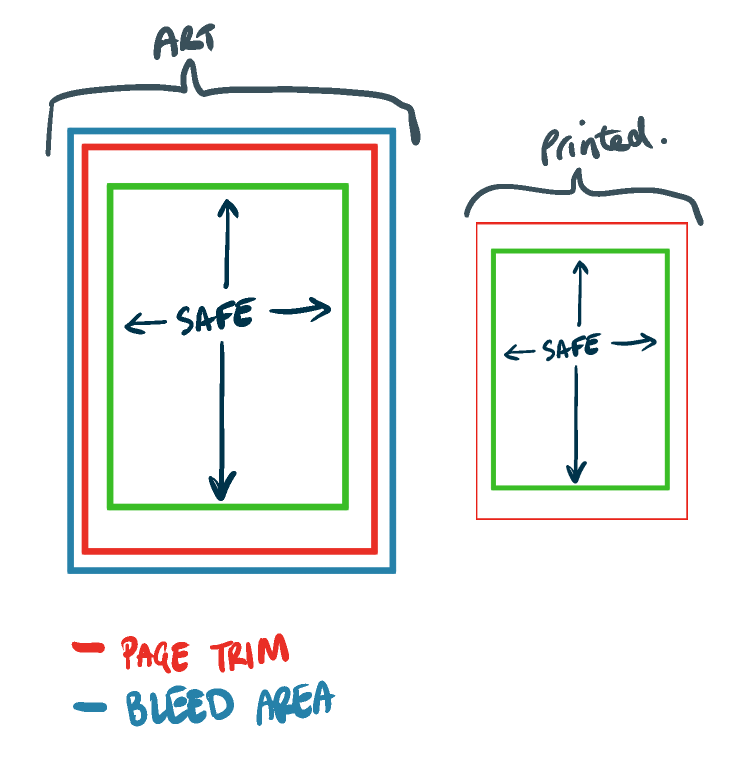
Anyway, that’s how I’ve been spending this evening. There’s a surprising amount of maths in comics. (Though, to be fair, only because I’m too stingy to blueline paper)
Course, now I’ve worked out all the sums involved, I can just create my own blueline in Clip Studio and use that from now on.
And, as a bonus, here’s the sizes for 2000AD Art Size Paper:
Page Size: 30.2cm x 39.43cm (this is bigger than A3 so you’ll either need to use bigger paper trimmed, or, do as I do, draw to the edge, scan it in and then draw a little extra on the page in photoshop)
Panel Size (or the Safe Area, in other words – that area of the page that lettering will go into) 26.44cm x 35.79 cm
TRIM Size – if you want to full bleed the art the art needs to be drawn to the page size, but, between the page size and the trim size the art may get chopped for trim. 29.37cm x 38.59cm (Just ignore this, if you want to have art bleed off the page then draw ALL the way to the Page Size)
