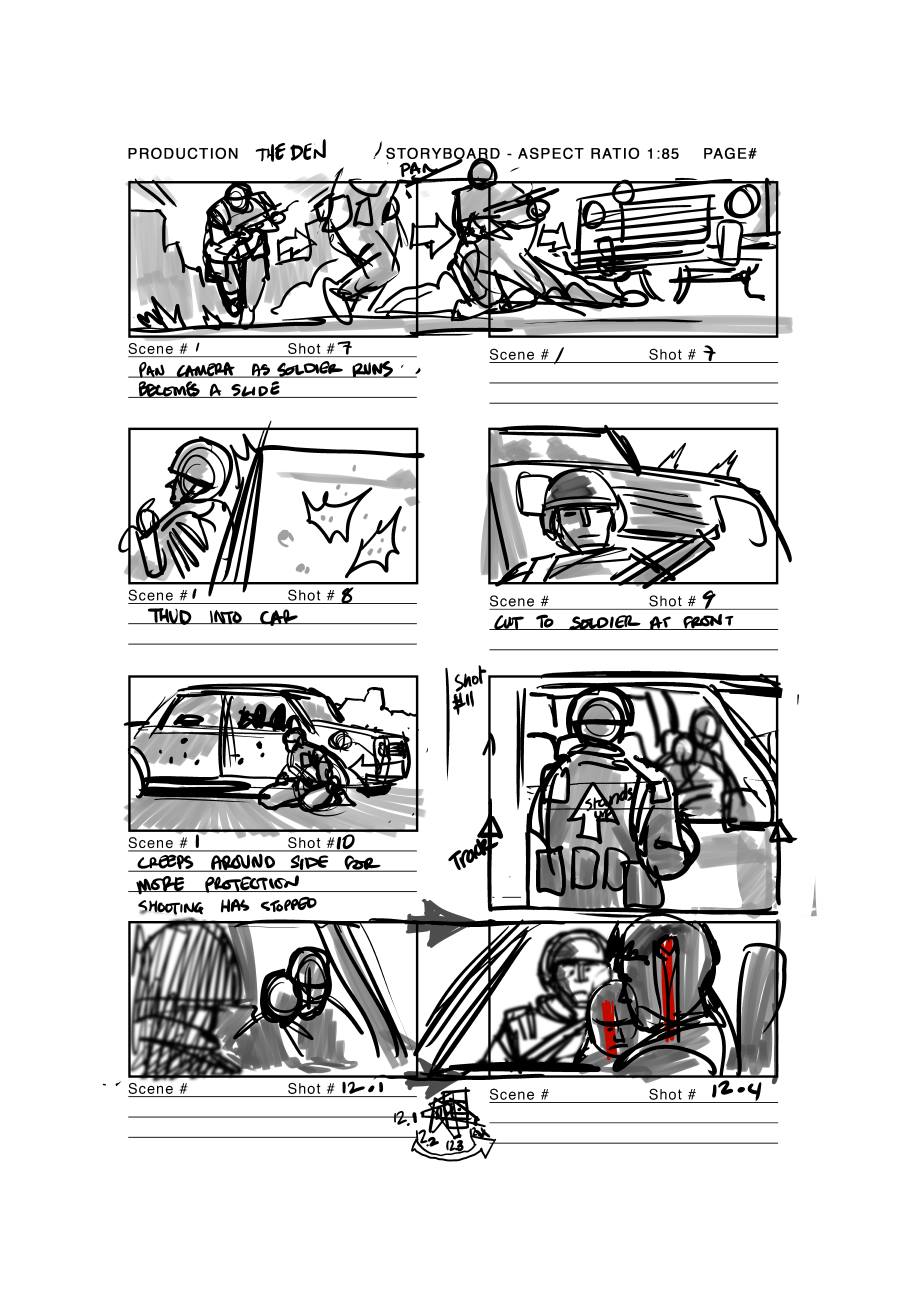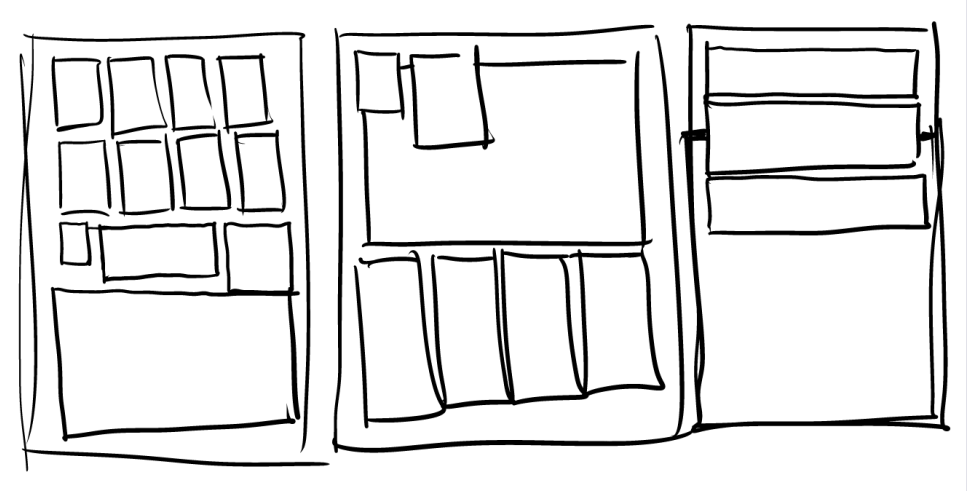So, here’s something I’ve literally just finished – it should be spoiler free, you’ll see it in 2000AD eventually.
Page 1, panel 1 (I’ll paraphrase the script here) Opening page. Establishing shot of the exterior of a large refinery (smoking chimneys, filthy) in the middle of a snowy landscape , bad guys 1 have breached a wall in the side of the factory, they have a pair of giant ballistas (for hurling massive sticks like crossbows) Gunfire from inside the refinery as they engage in battle.
All comic drawing is about problem solving. Some writers will have a very clear vision of what they’ve written, some will just know they have stuff they want happening. Sometimes the writers with a clear vision are actually harder – because they’re describing what they see and you’re reconstructing that picture for them (like those puzzles you get where you have to describe the shape you’ve just made to someone who has the same pieces but no idea what you’re looking for).
Breaking this down:
1. 2 x Ballistas (important)
2. Exterior of the filthy refinery, with wall removed.
3. Armies engage.
4. Wall removed.
First thing is, the best way to show this ALL is to get some distance, but with distance it can be hard to show armies (you just can’t draw physically distinct little soldier men) luckily gunfire, s/fx and a general melieu will probably do this job for us.
We want the readers to focus on the battle, while noticing everything around them, and suddenly a solution seems obvious. Sketching it out as a thumb it looks like this:
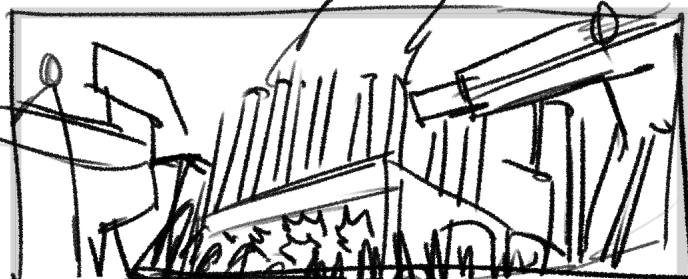
We’ll put the ballistas either side, drop low to the ground (making it feel like we’re involved, despite the fact the action is happening in the distance) and centre all the action.
Pencils look like this
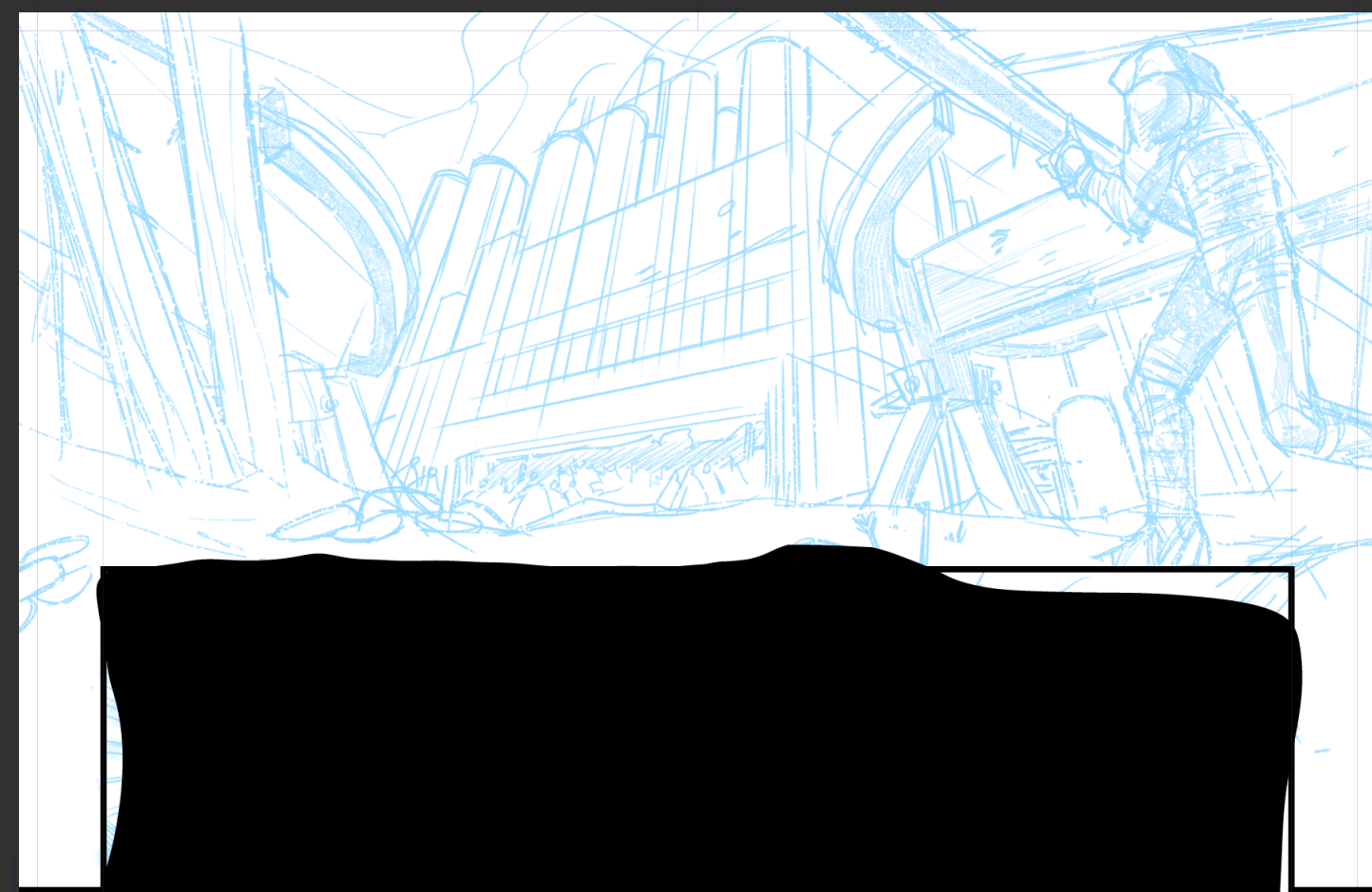
(digital pencils, thank god for Clip Studio’s perspective rulers, too!)
Inks look like this…

And the draw over (for fans of that kind of thing) looks like this:

The ballistas – at the script reading stage – were a headache, but suddenly they’re doing the job of directing attention in to the battle scene.
Anyway, that’s what I’ve been doing today. Hope you like it! (and I remind you: shhh! secret!)
(Looking at this again, I suspect the skys behind the mountains really need to be black to help pop focus, but hey ho!)