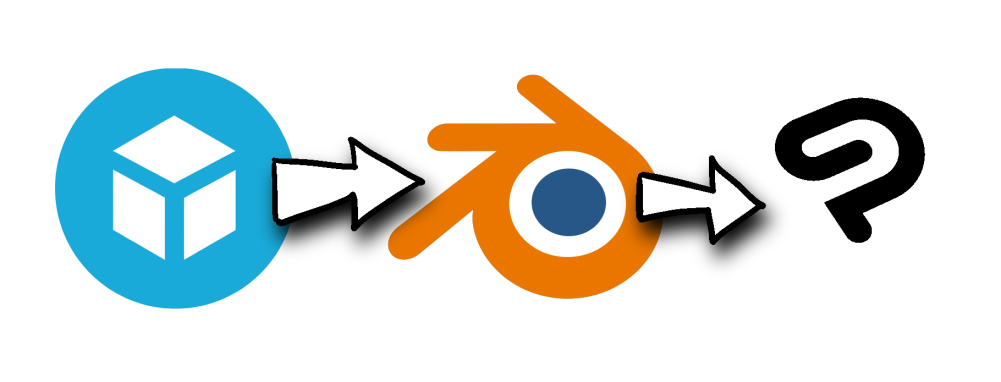Here’s how I fit comics on to A3/A4 paper – A3 paper width is 297mm. 2000AD Page Size safe width is 264mm – subtract one from the other = 33mm, divide by 2 = 16.5 and I just measure in from the edge of A3 paper by 16.5 (and then do the same for the heigh of the page)
2000AD full bleed is just a little wider than A3 paper, so I just draw to the edge of the paper, scan it in to a document I’ve set up that’s the exact size for 2000AD and then fill in the extra digitally (it’s usually pretty easy)
And because I’m lazy, now I just mark the 16.5 mm in from the edge of the paper, and using the side of the paper block as a guide I just drag my pencil down along from that side (it’s not perfect, but that’s ok) and that’s good enough to get going on pencilling.
Once I scan the pencils in I can then straighten lines up, add digital panel borders and enlarge any pencils I need. Then -if I’m inking traditionally -I’ll convert the pencils to a light cyan colour, leave the panel borders black and then print that whole page out on the reverse side of the pencilled page, so I never rub any pencils out and every page of inked art is on the back of the pencilled art.
And here’s 2000AD’s full page sizes for art Page Size: 30.2cm x 39.43cm Panel Size (or the Safe Area, in other words – that area of the page that lettering will go into) 26.44cm x 35.79 cm If you want full bleed DRAW TO THE PAGE SIZE.
(there’s a trim size too, but you don’t need to know that, either draw to the page size for art to bleed off the page or draw to the panel size to ensure it all fits on the page, that’s it…)