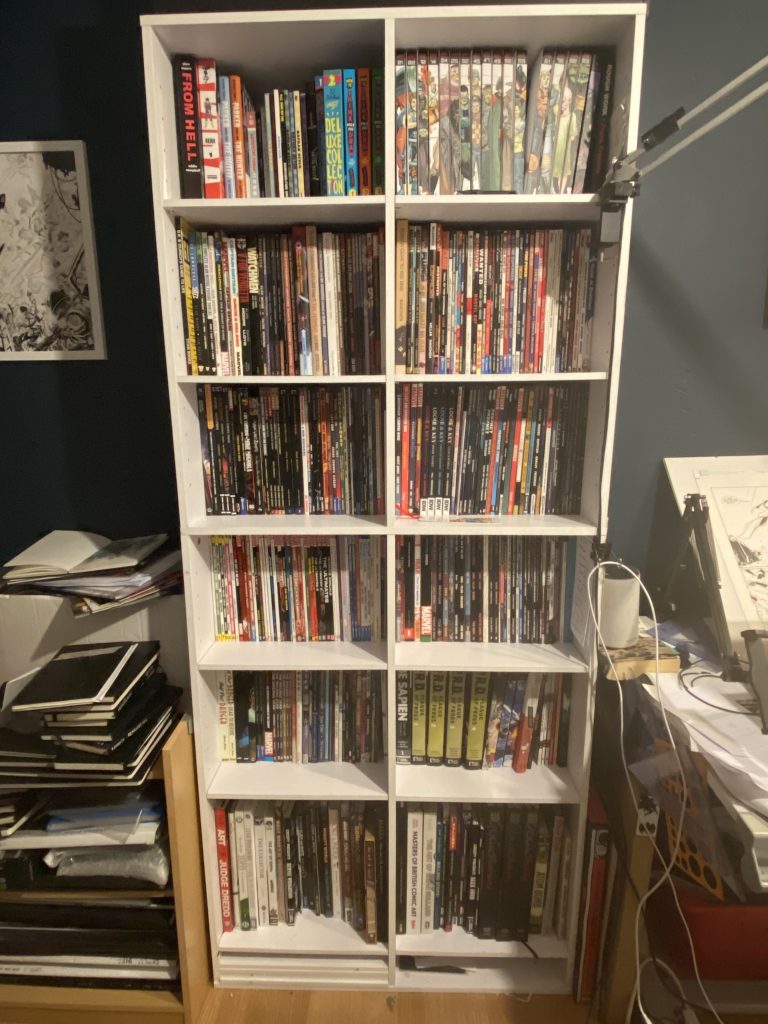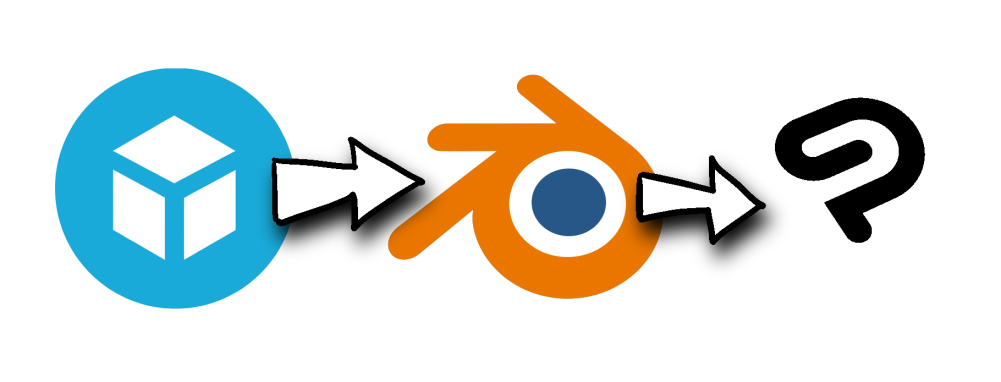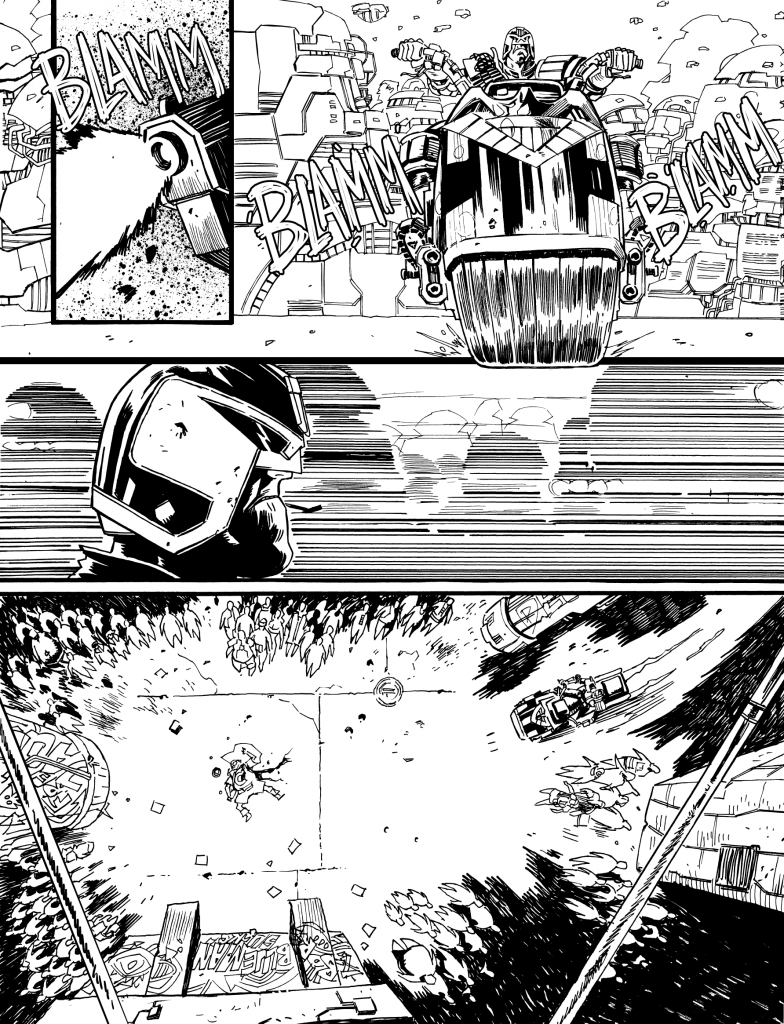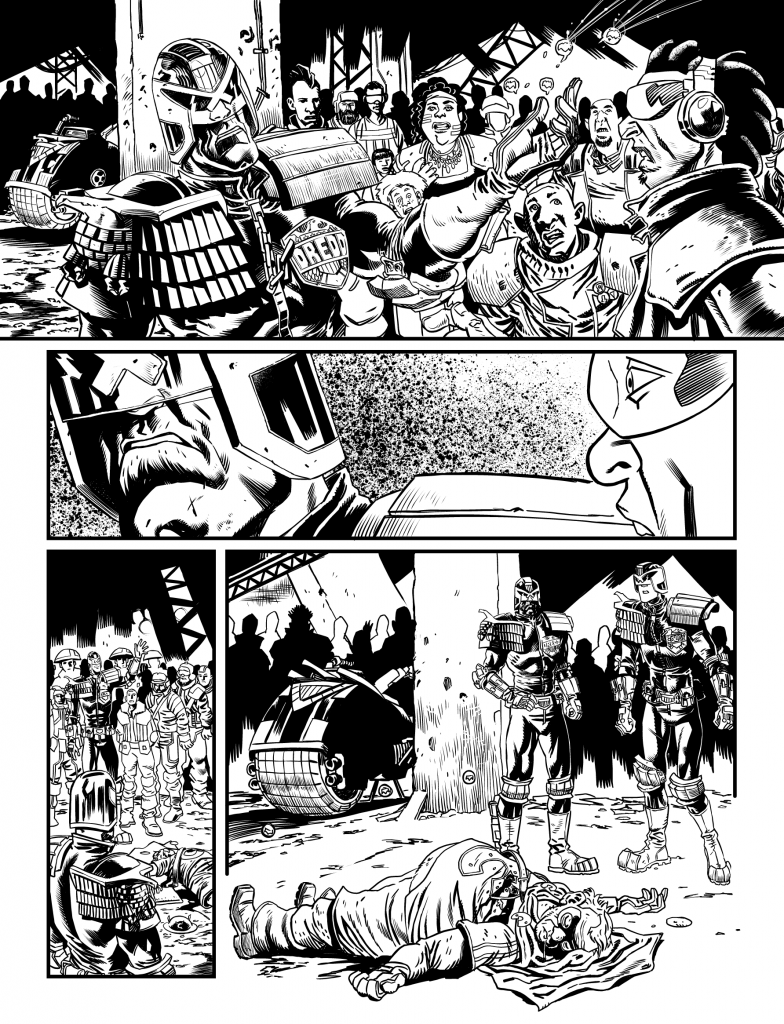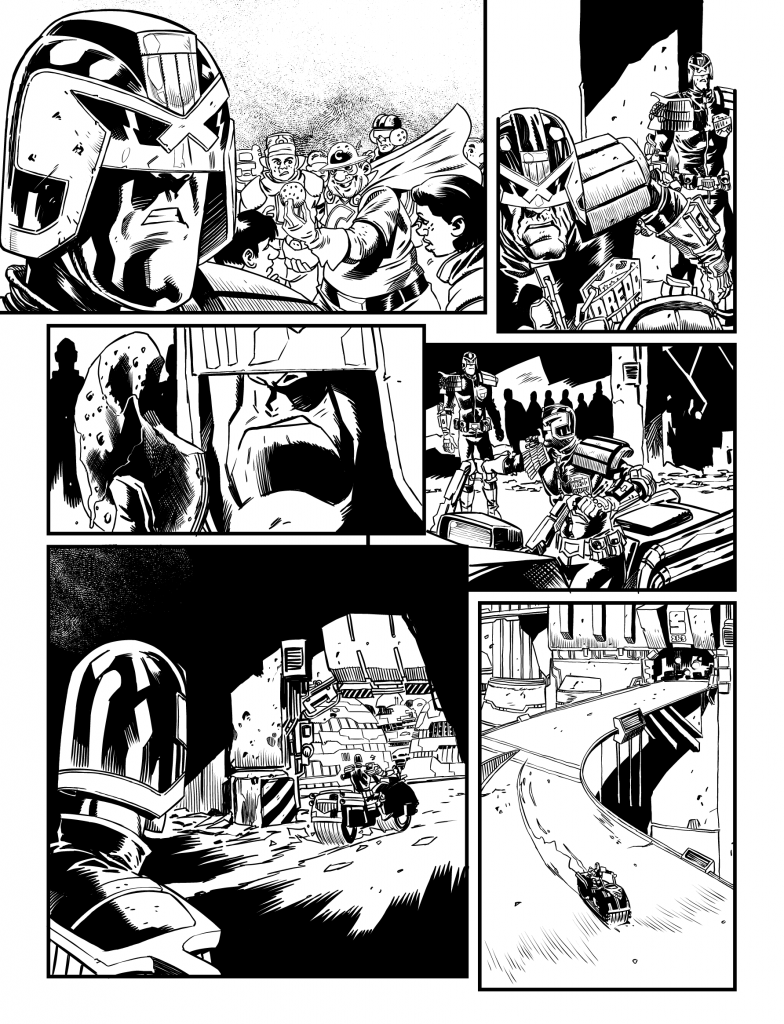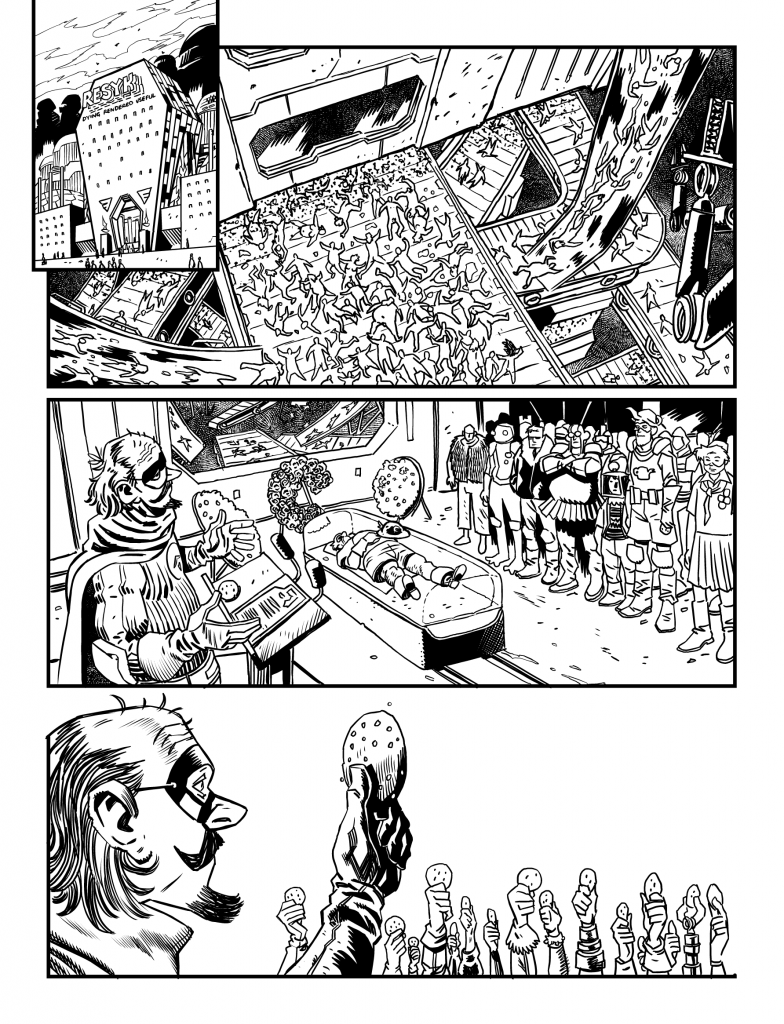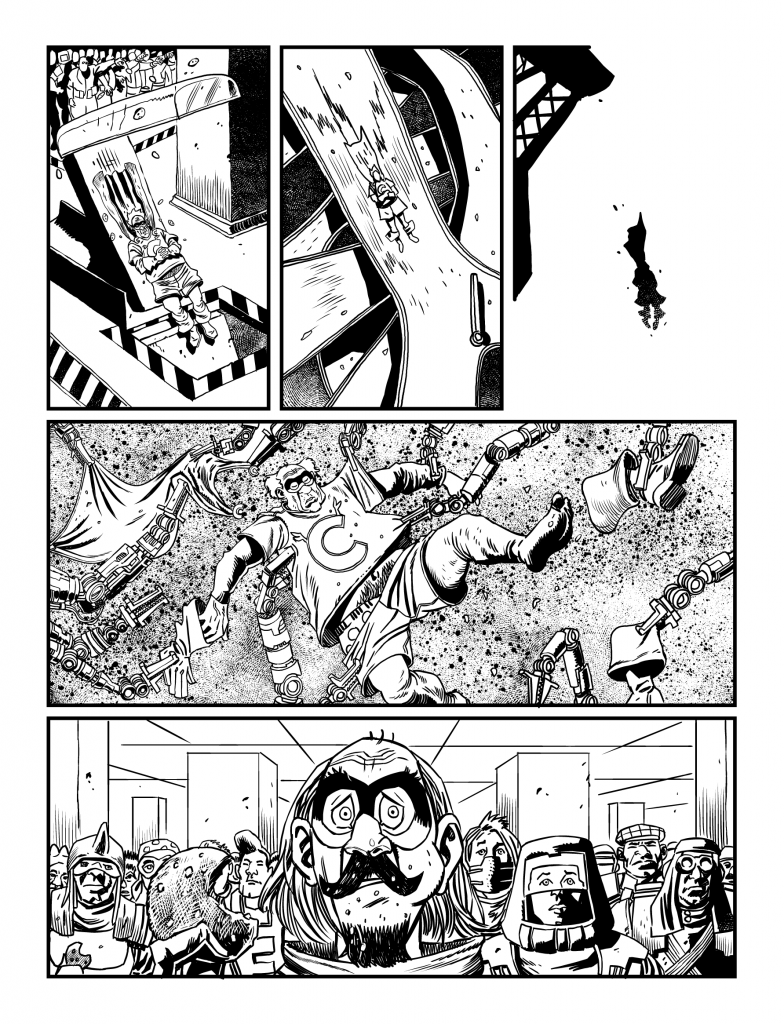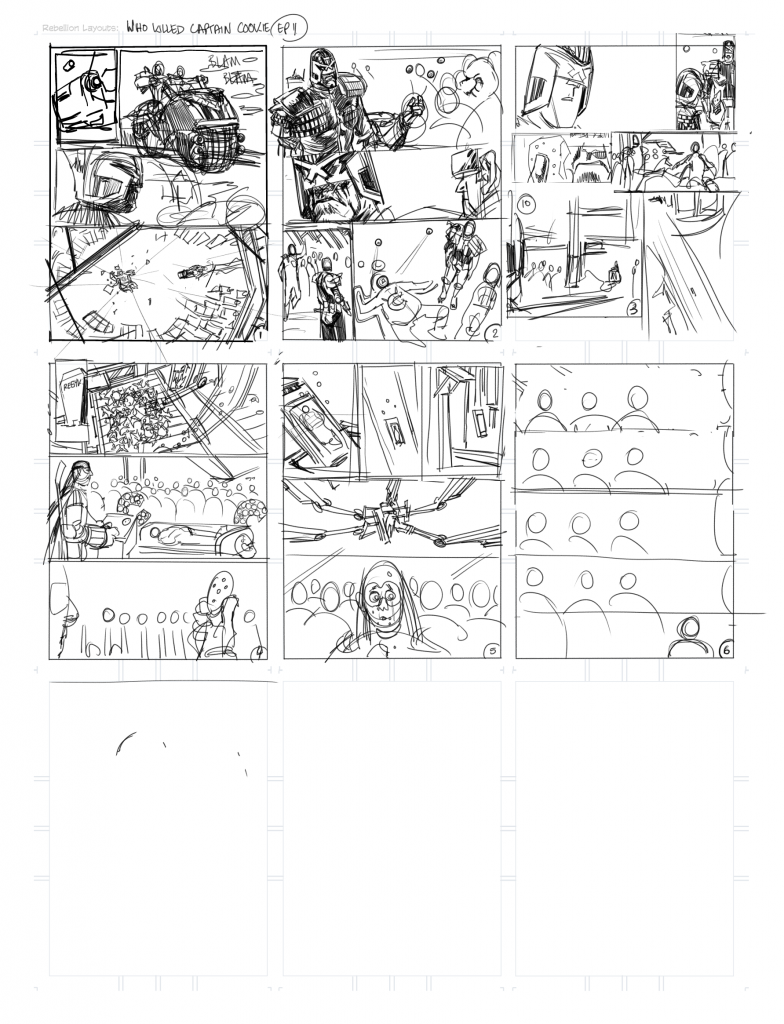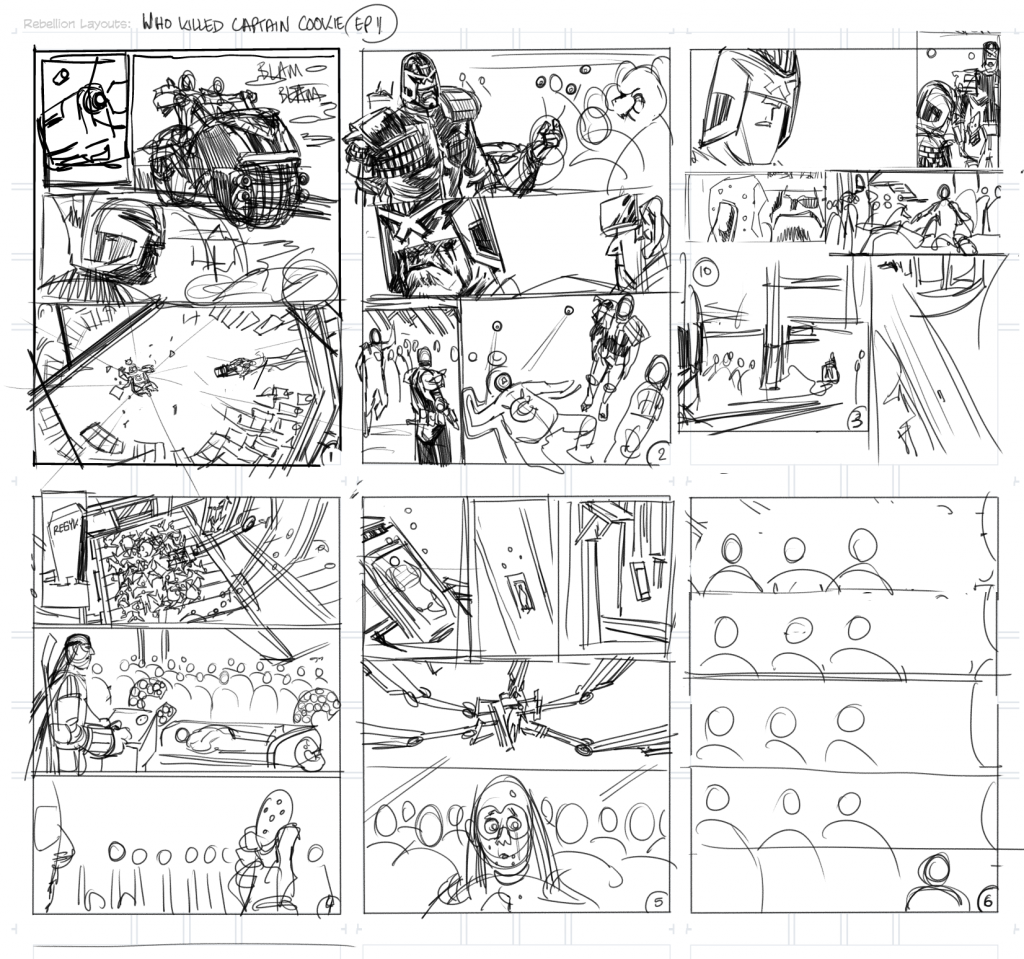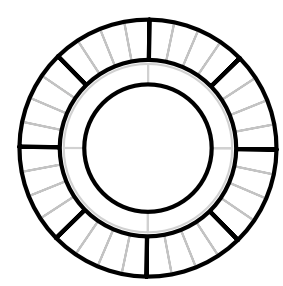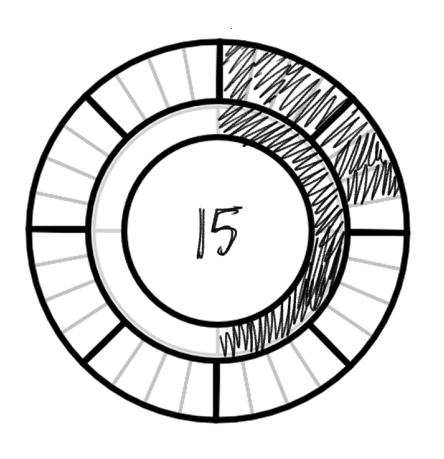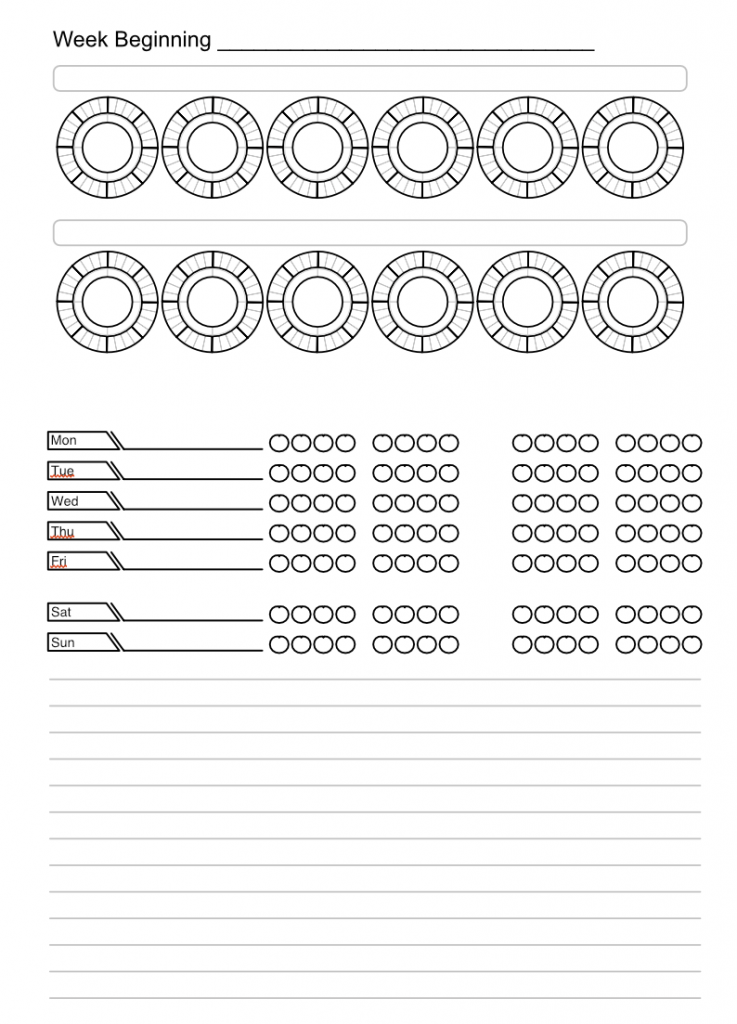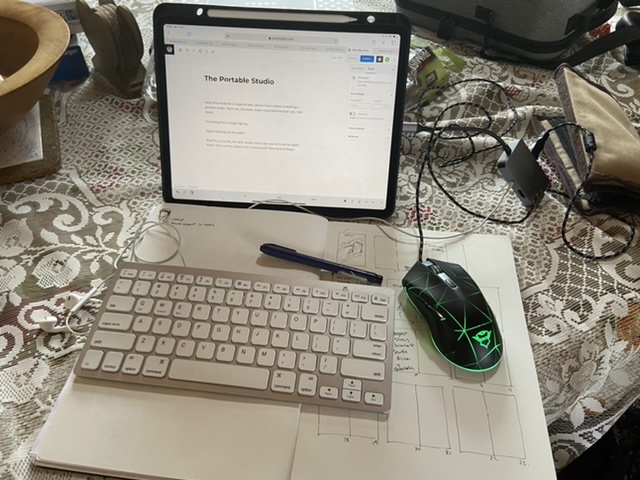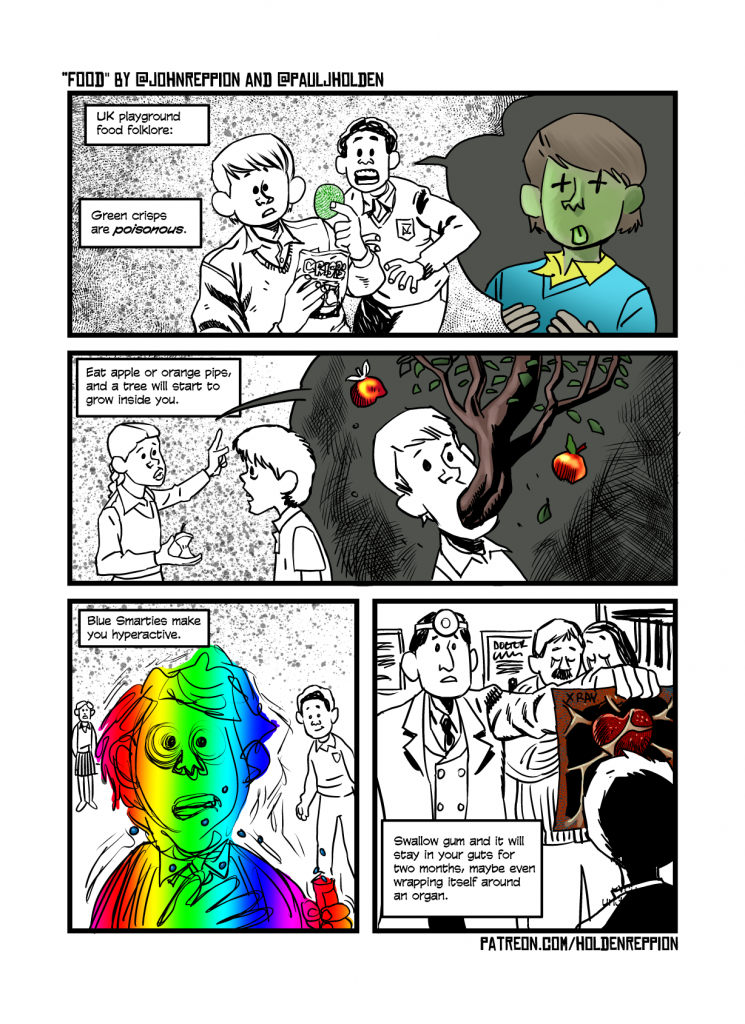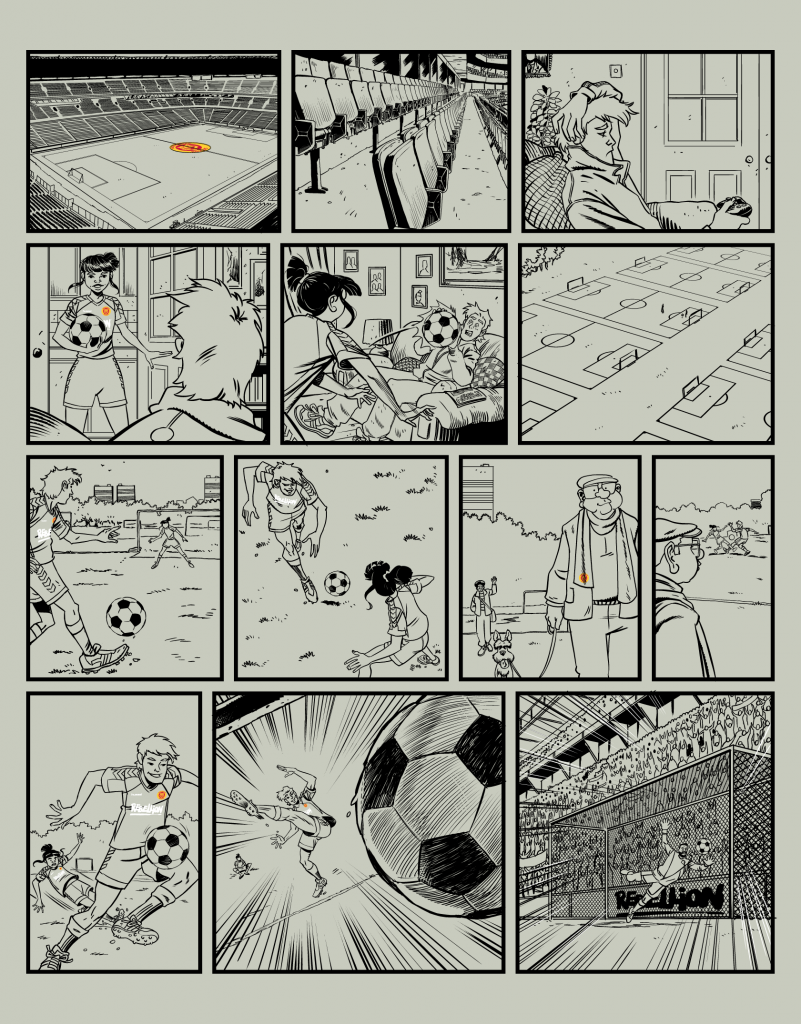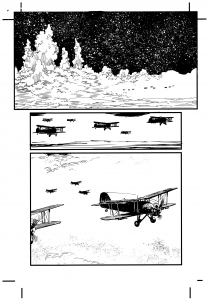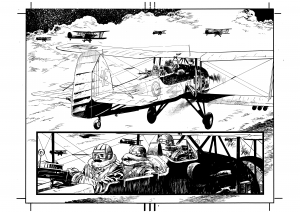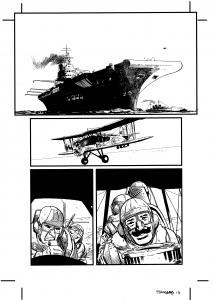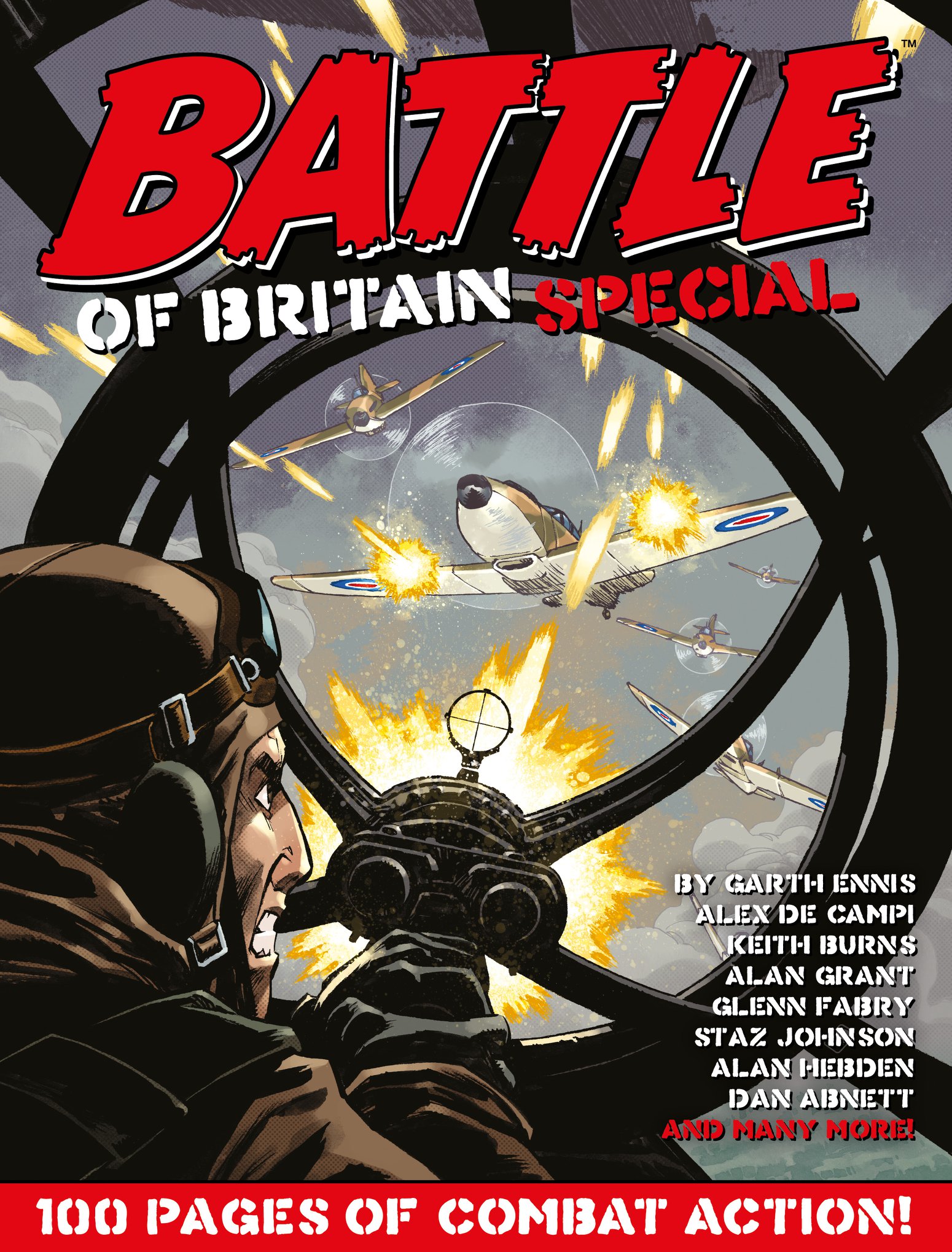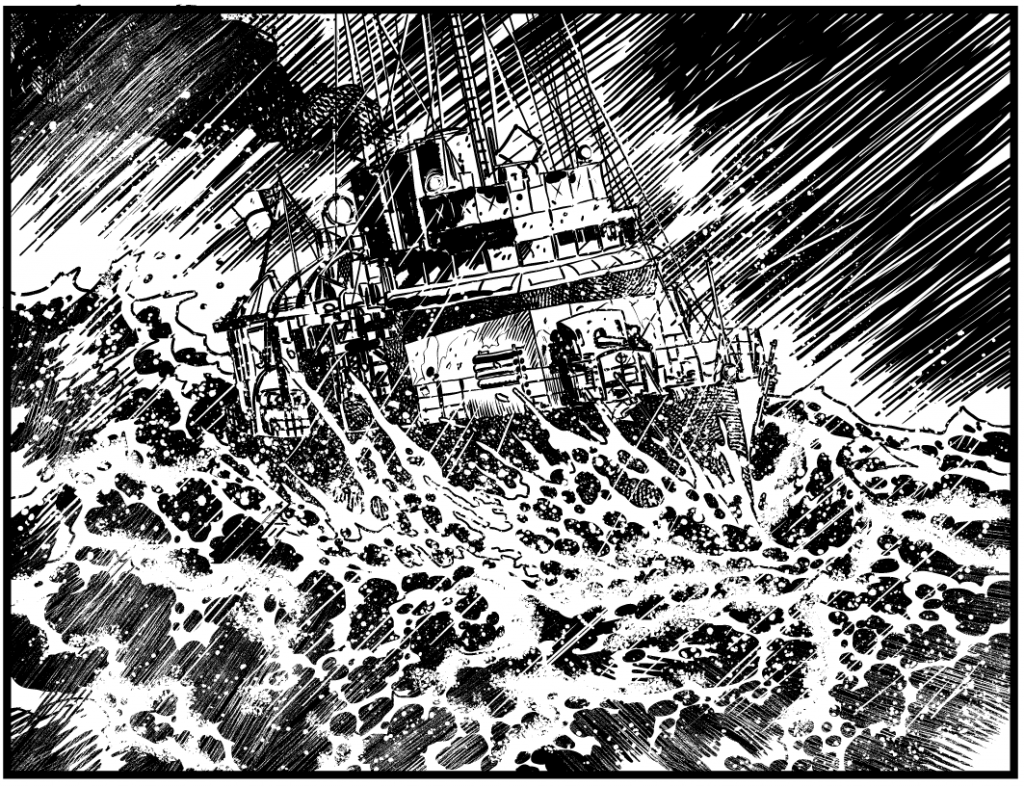I’ve started obsessing over my studio shelf space.
Generally I’m a pretty lazy collector, I’ve books going way back to the dawn of my interests in comics (specifically copies of The Dark Knight Returns), books that I bought to read on holiday, and then I’ve started amassing hardbacks.
To give you some idea of the nonsense on my selves – I don’t have a first volume of the League of Extraordinary Gentlemen (I bought the individual issues), my second volume is a paperback, as is the Black Dossier (which doesn’t seem to have a volume number, but comes – I believe – between 2 and 3, Volume 3 (Century) I think I had one issue of the miniseries, and then I picked up volume 5 as a hardback.
Wasn’t a problem before now, I’ve probably read them all digitally on comixology or just sort of missed them. But now, having replaced two bookshelves that were waist high with a single tall shelf, I’ve started putting things on that shelve and noticing the weird gaps.
Locke and Key Hardbacks volumes 1,2,3 and 5 no volume 4. NO VOLUME 4. Idiot.
The previous shelf was behind things so I never saw any of it, I’d allowed clutter to come front and centre, covering it, and I had a mobile artstation unit sitting in front (I figured I could move it, so what harm, it turns out A LOT OF HARM. A LOT)
Anyway anyway, have started going mad like a windows 95 computer defragging a particualrly egregious hard disk, moving books here there and over there.
My main problem is I want to stack things where I can put my hand on them, but equally, I really want the ones I love to be constantly at eye level – so I’ve set up an Alan Moore shelf (got your usual V for Vendetta, Captain Britain, Watchmen, Futureshocks, League etc). But, of course, I’ve got gaps in things like Swamp Thing (not only gaps but I literally haven’t read a lot of it!)
So, past the Moore stuff there’s a Frank Miller/David Muzzachelli collection (small but nice). I’m totally missing Electra Assassin though (yes, it’s Bill S. not David M.)
Suddenly I’m noticing gaps. About three years ago my wife and I agreed that we’d pretty much got all the things, and the last thing I needed was more books I wasn’t likely to read (and worse, I’d already spent a Christmas or two asking for books that, idiotically, I’d forgotten I already had) here’s one such exchange, almost word-for-word:
Annette “What do you want for christmas”
Me “Well, I’m largely ok, but I wouldn’t mind Alex Toth: Genius Illustrated“
Annette “I think you have that.”
Me “Ho, no, I have the OTHER two books – but not that one”
Annette “No, I’m pretty sure I got that for you last year”
Me “No, I think I’d know if I had that book – it is flipping massive. I’d’ve spotted that on my shelves! HOHOHO!”
Annette “…” goes into my room … comes back out brandishing a large object
Annette “You mean this book?”
Me (sheepishly) “…yes…”
Anyway, crises averted on that occasion, but at least three other times I’ve asked for, and received, gifts that I already had. And so, self imposed book exile began. No more buying.
I bought and read digital, that was fine.
But now… but now… I can see my books again. It’s weird, it’s like suddenly you have your own library (I mean I don’t profess to have anywhere near the books of Sean Phillips who appears to have opened a branch of forbidden planet in his studio but it’s more than average)
That said, there’s plenty of books in there that I enjoyed reading but am unfussed about keeping. I nopped out of the Walking Dead (started reading it when I had young kids and found I just couldn’t put up with the constant peril) so I have volumes 1-5 and volume 8 (where the flip are 6 & 7??) I have various sandman, but I can borrow sandman from the library as digital files to read, so that’ll do. I have invincible volumes 1-3 & 6 (sigh) and suspect I might wanna buy that in massive compendium form. I have about four versions of Hellboy Seed of Destruction (as well as most of it digitally) so I should gut that a bit.
Anyway, it’s taken me decades, but I think this is finally becoming the studio I’ve always wanted…