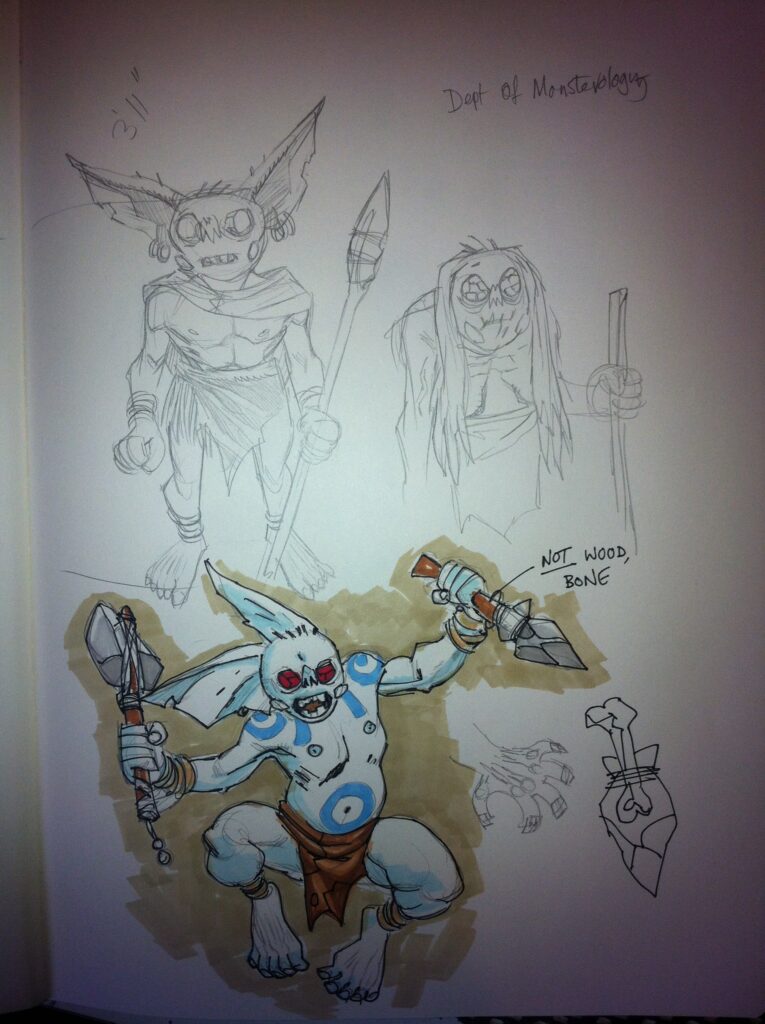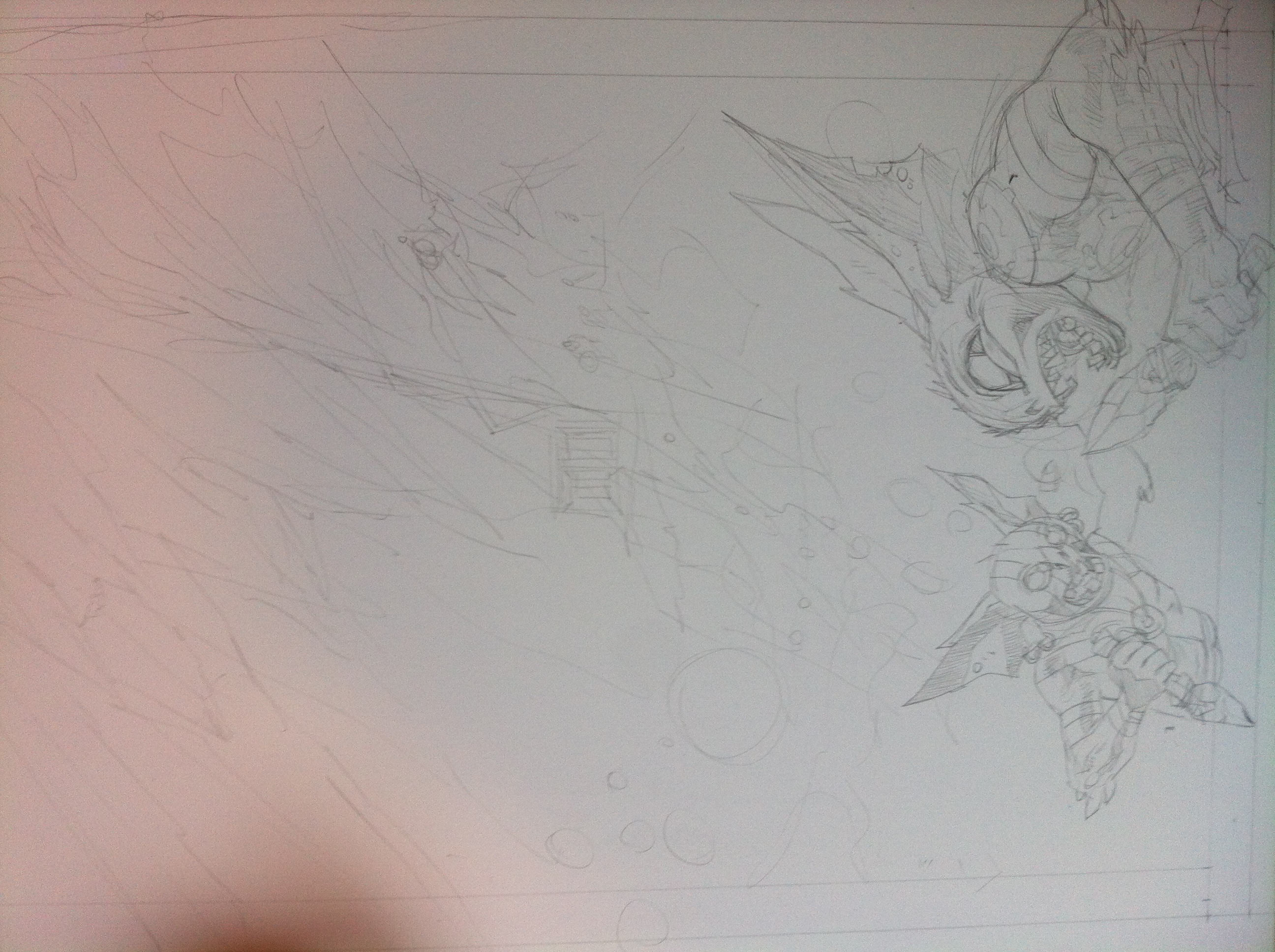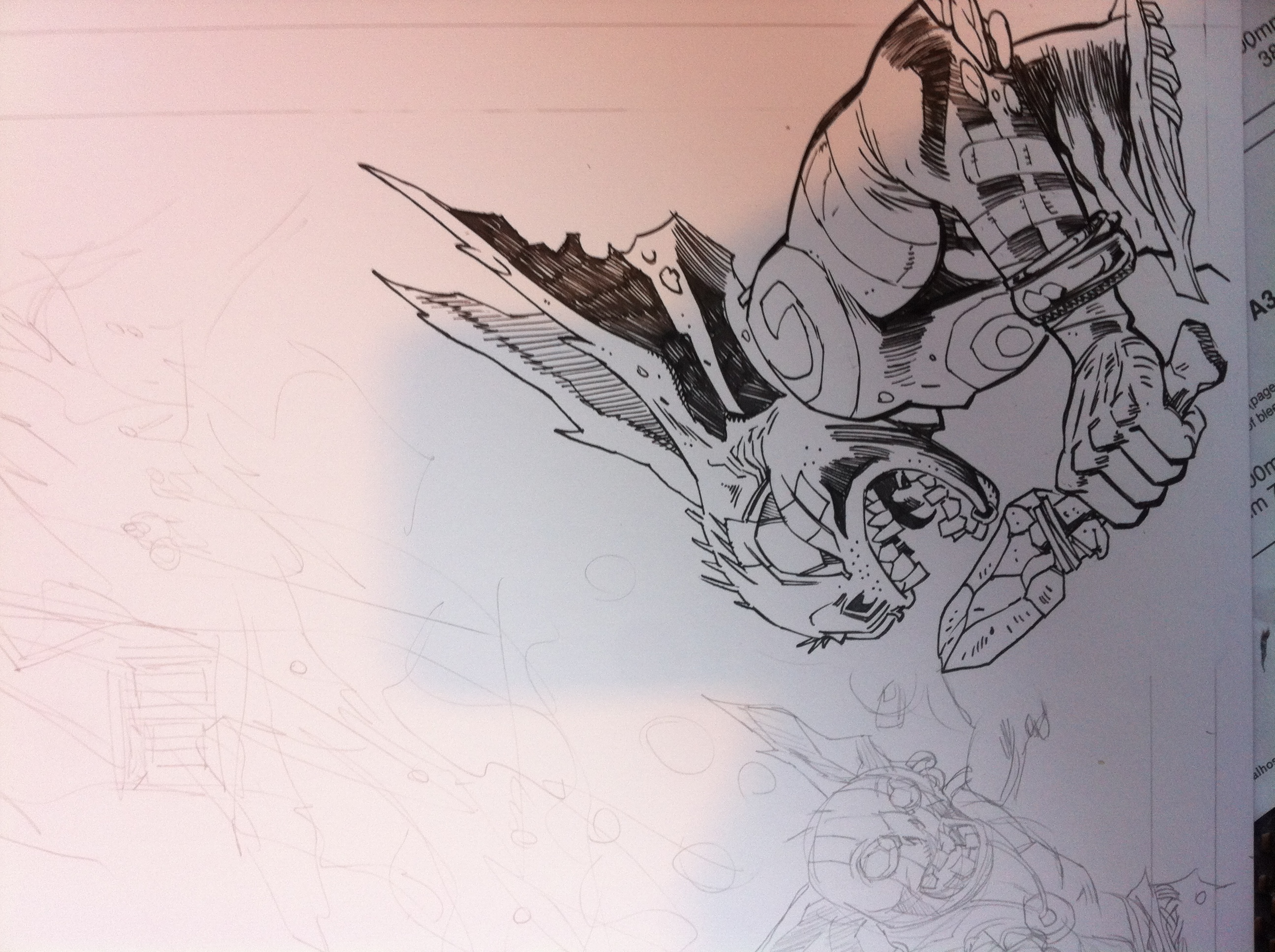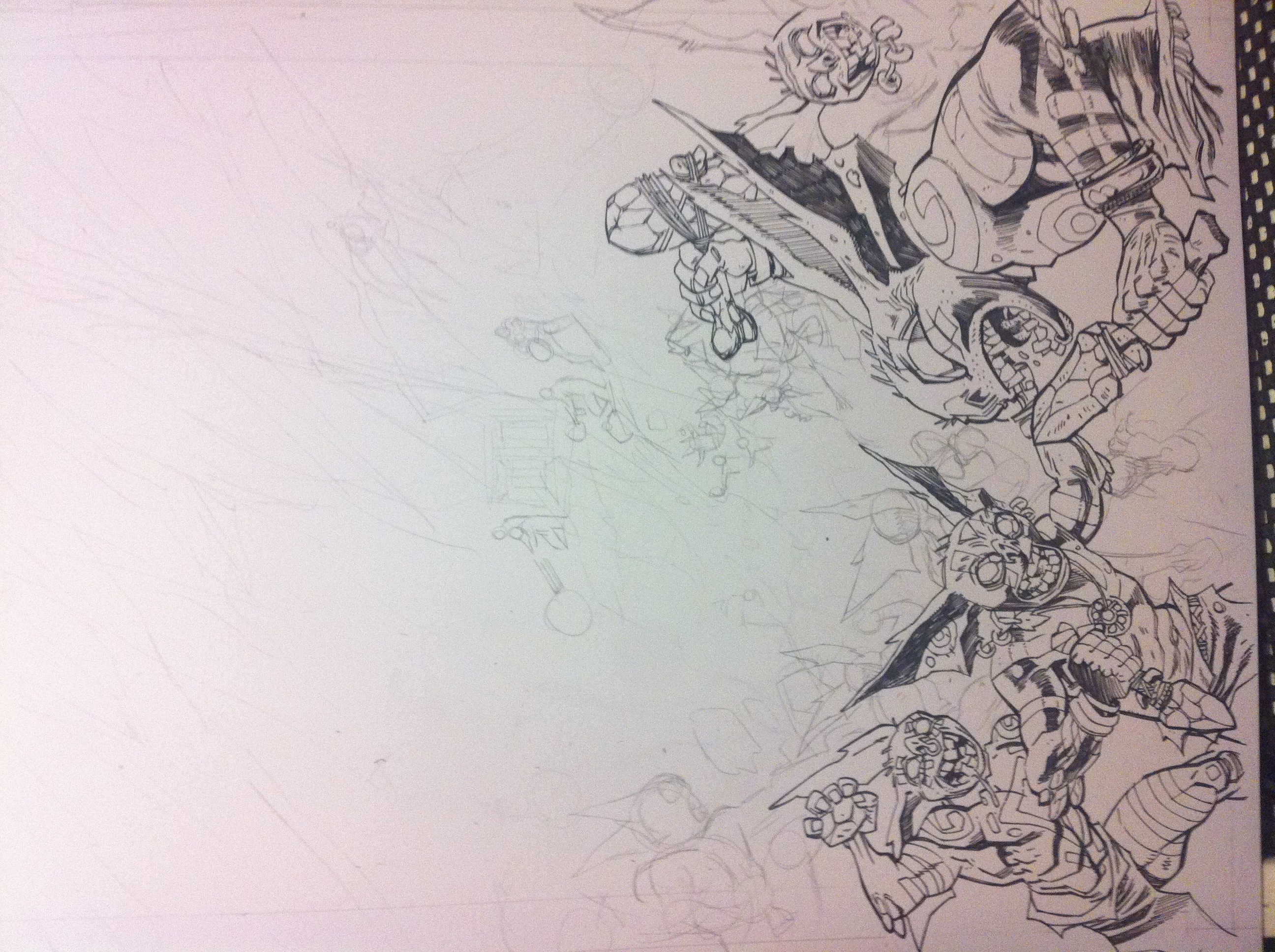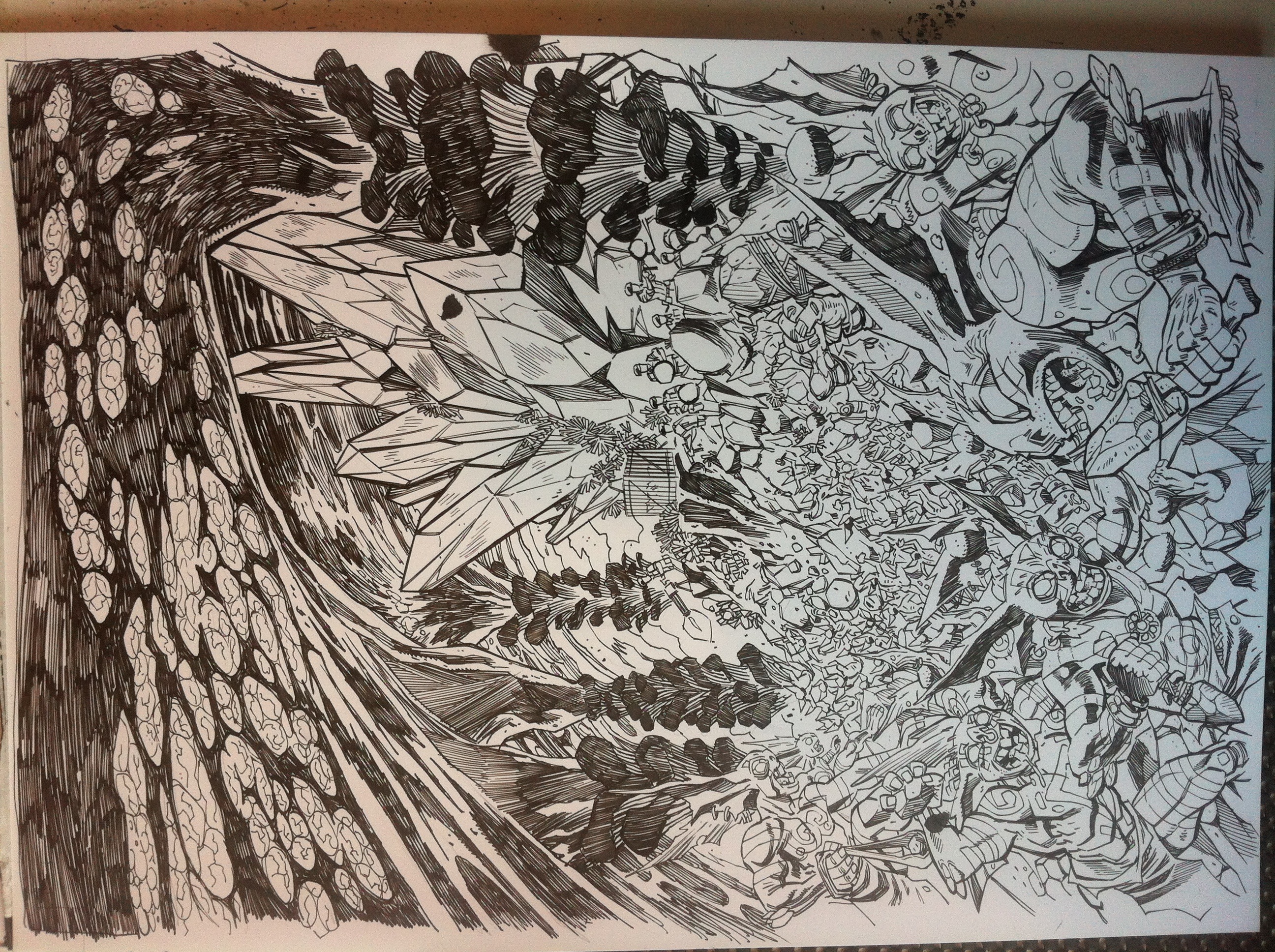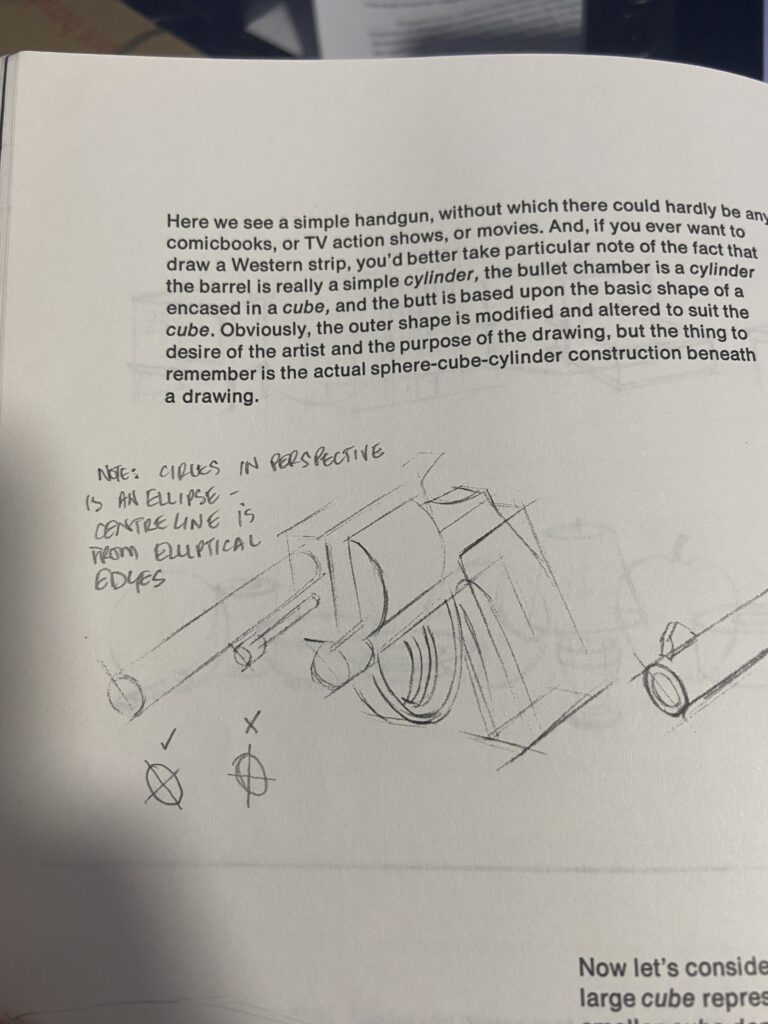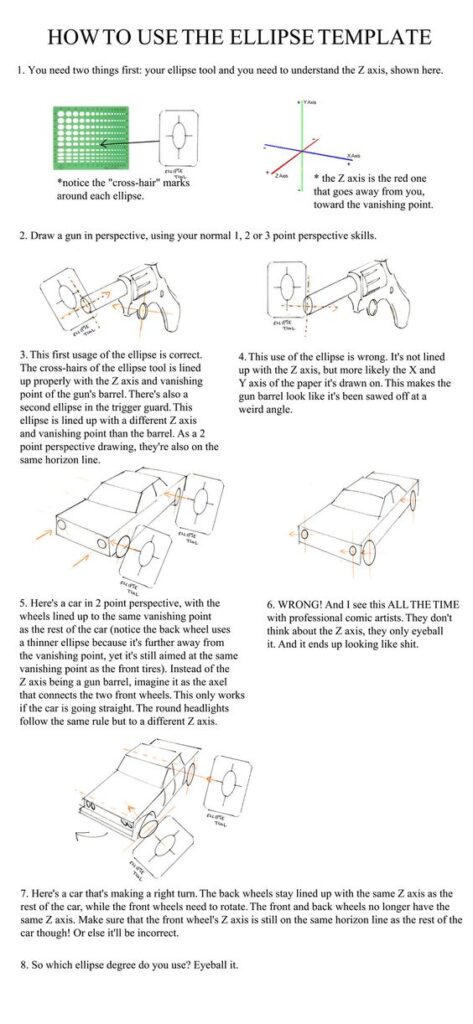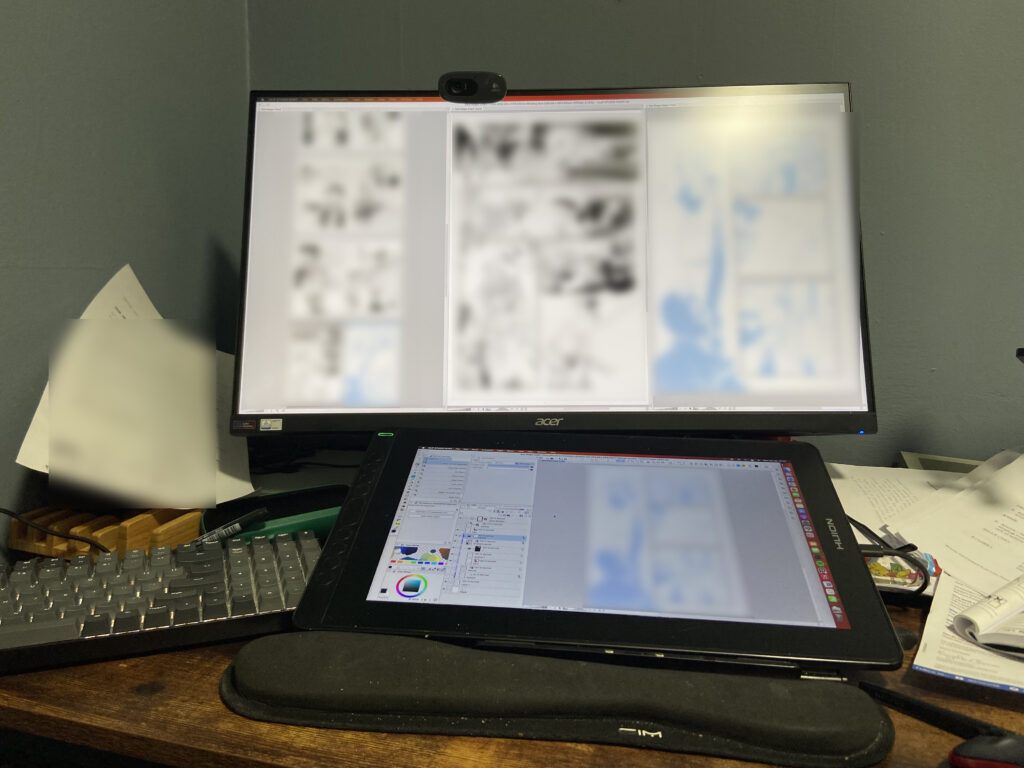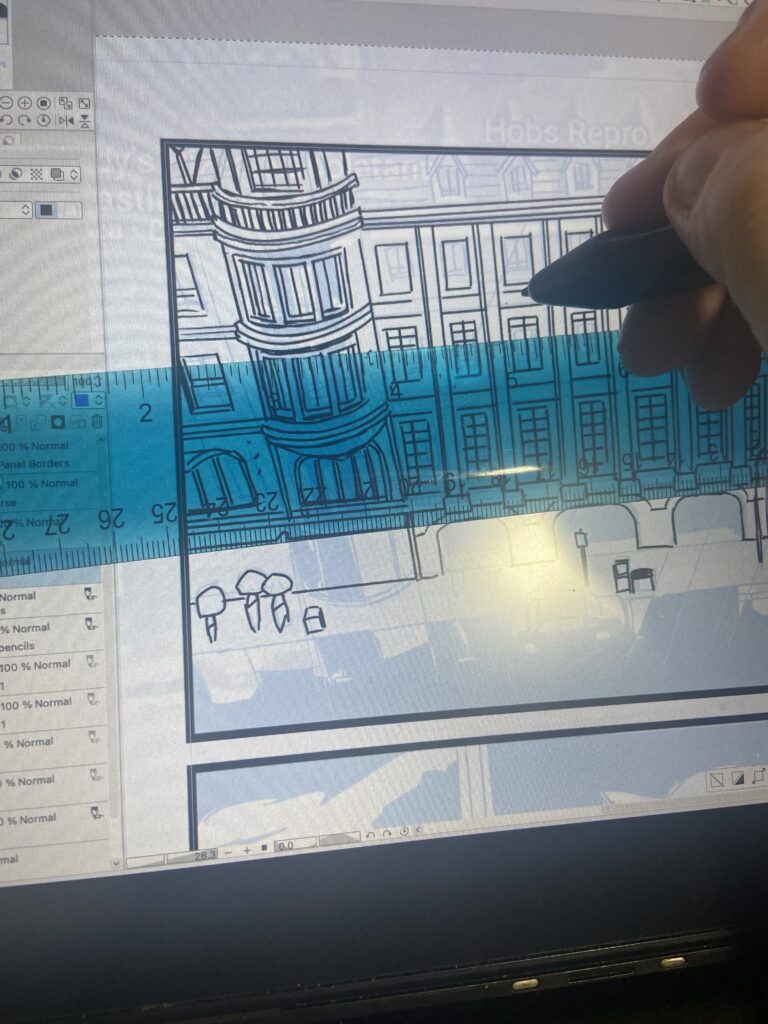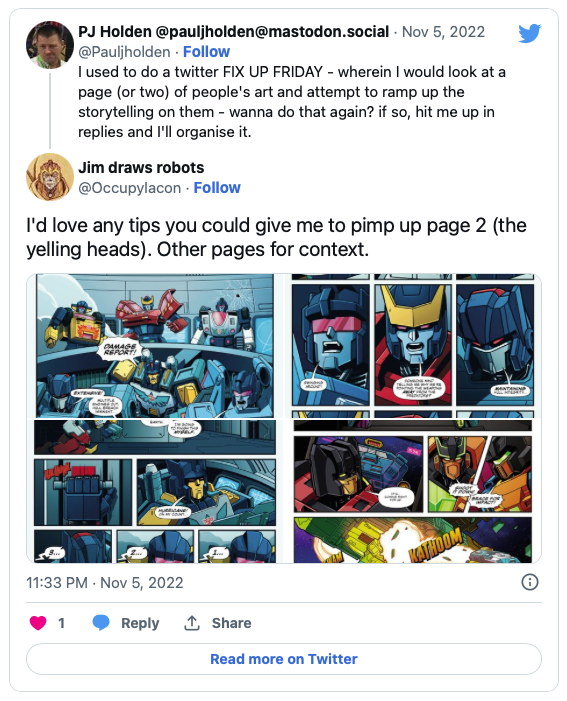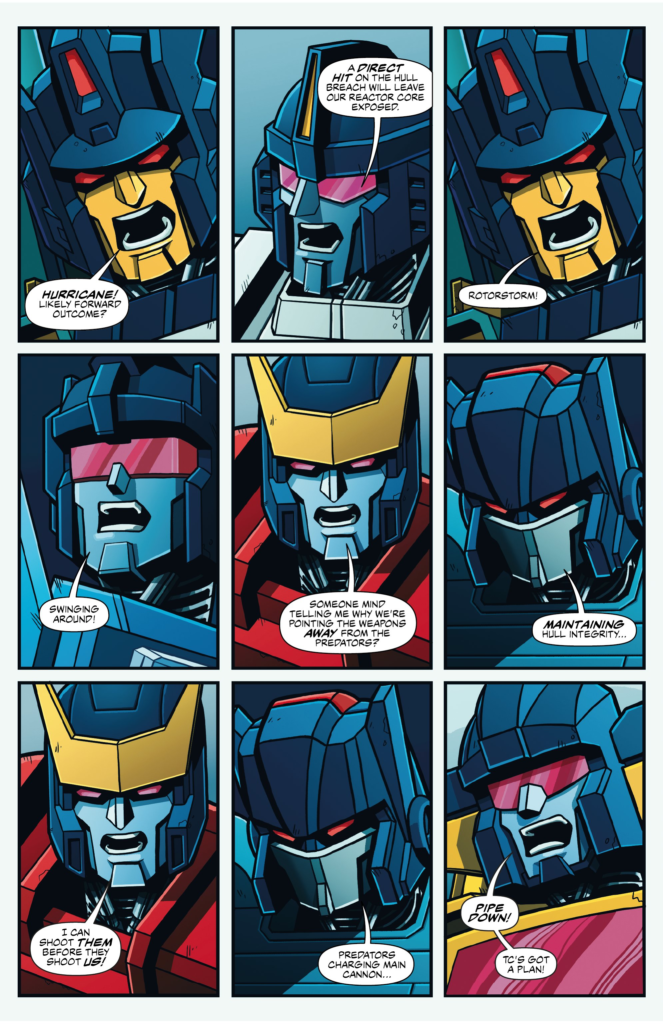As you may or may not know, I bought a Huion Kamvas (sic) 16 graphics tablet and – for the price – it is FABULOUSLY impressive – honest. Resolution, while not 4k (it’s HD, but in a 16″ screen that’s about 140dpi) is actually pretty damn good and price wise (I got it for around £300) it is hard to beat.
Currently it’s on sale on amazon for £349 (and there’s a 15% voucher off the price too right now).
Mine is a year old. Within a very short period of time, I’d scratched the display up. At that price, it was slightly annoying but not maddening. One thing I didn’t buy with it, largely because I’d bought similair for the ipad pro and hated it, was a protective screen. BUT – I bought one recently an placed it on the screen and it’s really made a big difference, firstly the scratches (while still present and still visible) you can no longer feel – the pen just glides over them, and better – new scratches will only effect the screen protector and I can always buy a new one.
The protector I bought was this one (around £18 )
I did have a bit of a painful time getting the dirt out of it, accidentally adding more little bubbles of dirt when I tried to fix, and then I tried a different technique (I’ll not recommend it just in case it’s not great long term, but certainly short term it really helped)
I half lifted the screen protector off (half of it had lots of speckles of dirt the other half was pretty clear – all, I stress – my own fault) then sprayed lens cleaner, and wiped the dirty area with the screen protector cloths that came with the protector, then placed the screen on – which left slightly excessive bubbles of liquid under the screen, but I pressed those out to the edges (using a credit card) and it seems to have picked up all the dirt and restuck to the display perfectly well.
Next time I buy the screen protector and apply it immediately and if you’re buying the Huion I recommend you do the same.