If you’re a Clip Studio Paint (formerly Manga Studio) user you may have encountered Frenden before – he has a range of brush tools for Manga Studio (and I really recommend picking them all up, but at a minimum the pencils. And the inks. And the paint ones. Oh heck, get them all).
One problem is, though, that there are – at the latest count, 450 different brush/pencil/paint tools.
Which is a lot.
Now, I’ve always been a proponent of the school of one-size-fits all. Pick your inking tool and stick with it.
On analogue the best one-size-fits all tool is a brush. If you use a dip pen you’ll either end up doing very scratchy inking (and maybe using a brush to fill large areas of black) or you’ll be mixing and matching tools – which tends to slow you down.
On digital, even though you can have lots of faux brush tools, I still find that you need a few different tools to get all the lines you might want.
Somewhere in that 450 toolset are the perfect three that will do everything you want.
Here’s what I’d do, once you’ve imported them (following the instructions) create a nice new blank document and then go through each tool one at a time. When you find a tool you like drag the tool up to a blank area in the subtool settings, this will create a new list of subtools including just that one brush.
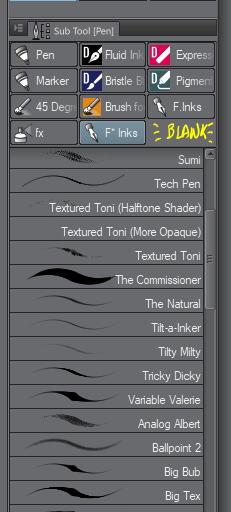
(Just click and hold the brush you want to move, then move it to the area that’s blank – I’ve labelled the area in the above image)
There it is added – I dragged the Sumi brush up and now I have a new group of subtools called “Sumi” containing just the sumi brush.
Right clicking the name of the subgroup gives me the “Settings of sub tool group…” option – really a slightly overlong way to say “Change name of group”
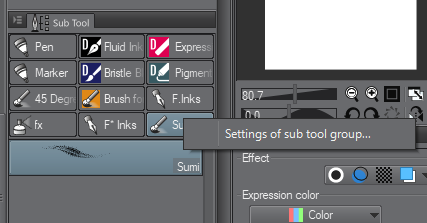
And I can change the name to ‘Favs’
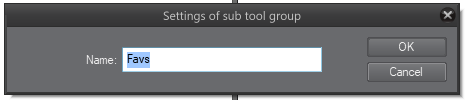
And I can repeat the process, dragging out every single brush tool that I like in to the favs, quickly burning through 450 brushes to get to the half a dozen or so that I like.
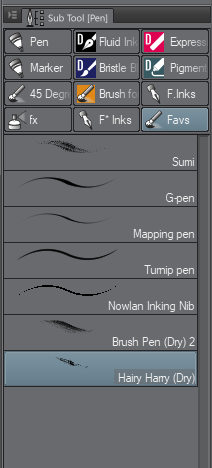
And that’s it. I intend to do far more stuff on Clip Studio Paint in the future, including revisiting old articles I wrote for ImagineFX as well as old blog posts that are sadly long gone and new things.
If you’d like to read these and other deep dives into comics and storytelling, sign up for the backstage pass! There’s 25 EARLY BIRD patreon passes available at $5 and once they go, it’s $10 (I’m a monster, i know!).
